Hybrid Learning
Distance learning procedures
We are very proud of our distance learning and hybrid learning provision.
During the last two years we have been able to swiftly organise online learning for the whole school when Cyprus has been in lockdown. Lessons have been facilitated through Teams with staff and students able to access its features including breakout rooms, giving and handing in of assignments and clear feedback for the students to enable them to continue making progress whilst at home.
Hybrid learning, the provision of online lessons for those students who are self-isolating, has been offered consistently, ensuring that student who are not in school continue to make progress and feel part of our school community.
During the pandemic and the online classes, I realised how much work is done at the school. And the quality of work performed!
- parent
Access to Teams
- All students have a 365 account. Pupils in Year 4 and below have restricted access to email and are not able to send or receive email outside the organisation or with other students in the School.
- In Key Stages 2, 3, 4 and 5, the normal lesson timetable is followed for the entire day. In Key Stage 1 and below, pupils have a reduced timetable.
- All lessons are scheduled through Teams so that the lessons are scheduled in the student’s Teams calendar. All meetings are set up with the following settings:
- Only people in the organisation can bypass the lobby;
- Only the organiser can present;
- If educators want to generate breakout rooms for a lesson for group work or to support SEN children, this is set up by the educator.
- The educator has the option to turn on the camera but must make sure that:
- the blur background feature or an appropriate background scene is applied,
- no-one else is visible in the background,
- no personal information is identifiable in the background,
- they try to use a quiet area without distractions.
- Students in Year 9 and above can have their camera on if they wish to but must follow the rules for camera use:
- no-one else visible in the background,
- no personal information identifiable in the background,
- blurred background or appropriate background effect must be applied.
- In the case of KS1 students and younger, a parent or guardian is usually present with the child and has the option to turn on the camera providing the rules of camera use are implemented:
- no-one else visible in the background,
- no personal information identifiable in the background,
- blurred background or appropriate background effect must be applied.
- If guest speakers are to be invited to a lesson, the speaker must be approved by management and should be invited through Teams. The guest will be admitted through the lobby during the lesson.
- Anyone trying to join the lesson without an organisation account is not admitted or allowed to bypass the lobby. This also includes students who may claim that they have forgotten their password and want to connect as a guest.
- It is prohibited to record the live lesson, but teachers are encouraged to create recordings of material so that students can refer to it later.
- Lesson delivery is largely dependent on the educator, but the school encourages educators to keep delivery of lessons to approximately 15-20 minutes with no or few interruptions for questions. Following delivery, students are given work to do based on the lesson delivery and students are able to ask questions at this time.
- A register is taken at the start of the lesson to check for attendance. During the lesson, the educator will randomly pick students to ask a question to check if they are still following the lesson. Students not responding may be marked absent if presence remains unconfirmed.
- Exit tickets are used randomly (short quizzes using Forms) at the end of lessons to check class understanding of content delivered.
- All resource materials are made available to students through the files section in the Class Teams.
- All assignments and homework are scheduled using Teams Assignments so that the students have an overview of the work they need to complete for all subjects.
- Students misbehaving during lessons are reported to management.