Computing
Years 1 & 2
Computing focuses on teaching children about all areas of using a computer. It teaches children about how computers work and how to make them work using some components of basic coding rather than just playing games. This is a scheme that allows creativity and progression. The computing units have been developed to focus on delivering computing through a flexible context, whilst providing links to other areas of the curriculum. In Year 1, children access various computing programs through the use of desktop computers, starting with basic skills such as learning how to use the keyboard, how to type and use basic tools in some programs, e.g PowerPoint.
In Year 2, children explore computers and learn to use them confidently, safely and with purpose to achieve specific outcomes. They learn to manipulate word processing programs where they change font, font size and colour whilst writing various texts. Also, following the new changes to the curriculum, the children begin to use coding programs through various activities. The internet is also used to research different topics to support their learning and to play different educational maths and language games. Children are also introduced to Teams, Microsoft Word, Power Point, Paint 3D and algorithms.
All Key Stage 1 children are taught to:
- understand what algorithms are, how they are implemented as programs on digital devices and that programs execute by following precise and unambiguous instructions.
- create and debug simple programs.
- use logical reasoning to predict the behaviour of simple programs.
- use technology purposefully to create, organise, store, manipulate and retrieve digital content.
- recognise common uses of information technology beyond school.
- use technology safely and respectfully, keeping personal information private; identify where to go for help and support when they have concerns about content or contact on the internet or other online technologies.
Years 3 & 4
Pupils are taught the principles of information and computation; how digital systems work and how to put this knowledge to use through programming. Pupils develop their skills through a wide range of activities that inevitably assist them in their work in other subjects. Word processing, presentational and graphics skills are taught and developed through programs such as Microsoft Word, Teams and PowerPoint and provide a means of presentation of their work for other subjects, such as research for a history project. Information and technology is linked into all areas of the curriculum for research.
The children also explore the uses of computers and other technical equipment to capture sounds and scenes and create animations. The internet is used to help the children collect resources for projects and play games to help them practise concepts in Literacy, Numeracy as well as other subjects. The use of computers at the Junior School has contributed to a large variety of opportunities for learning being offered through technology.
In Key Stage 2 pupils are taught to:
- design, write and debug programs that accomplish specific goals, including controlling or simulating physical systems; solve problems by decomposing them into smaller parts;
- use sequence, selection, and repetition in programs; work with variables and various forms of input and output;
- use logical reasoning to explain how some simple algorithms work and to detect and correct errors in algorithms and programs;
- understand computer networks including the internet; how they can provide multiple services, such as the world wide web; and the opportunities they offer for communication and collaboration;
- use search technologies effectively, appreciate how results are selected and ranked, and be discerning in evaluating digital content;
- select, use and combine a variety of software (including internet services) on a range of digital devices to design and create a range of programs, systems and content that accomplish given goals, including collecting, analysing, evaluating and presenting data and information;
- use technology safely, respectfully and responsibly and recognise acceptable or unacceptable behaviour; identify a range of ways to report concerns about content and contact.
Years 5 & 6
In Year 5 we follow the new Primary National Curriculum framework for Computing. Our aim is to ensure that pupils become digitally literate, which means to be able to use, express themselves, and develop ideas through information and communication technology. There is added focus on basic programming and coding, so that children not only know how to use software but to also understand how to build programs. Additionally, children learn how to use computers ethically and responsibly. Laplets are used in the classroom and for homework to support children’s learning across the curriculum.
In Year 6, our computing units focus on programming, coding and debugging and also touch-typing thus better equipping the children for the future. There is an added emphasis on how things work instead of the children, merely being the end users. We continue to use Microsoft Office programs such as PowerPoint, Excel, Sway and One Note to support learning in other areas of the curriculum. The children will continue to use their laplets and personal emails on the school’s Microsoft Outlook 365 platform. Children have the opportunity to: Present research & information by bringing together the organisation of text, images and sound as appropriate multimedia presentations.
Students will produce PowerPoint presentations on:
- Mountain ranges
- Volcanoes
- Famous Victorians/Inventions
- Current Affairs
Use of Excel
To understand, use and manipulate Excel through tasks such as:
- Using spreadsheets to input spelling scores and league tables for example
Cross–curricular
- Ongoing use of Science games, Geography and History research as well as associated informative/interactive websites and software
- Use of laplets in Numeracy and Literacy to support learning
Programming and game design
- Minecraft and Make Arcade